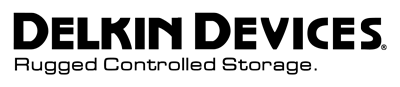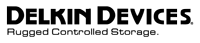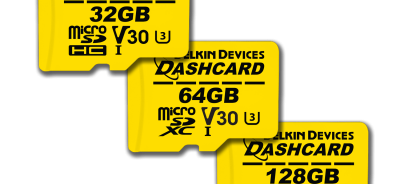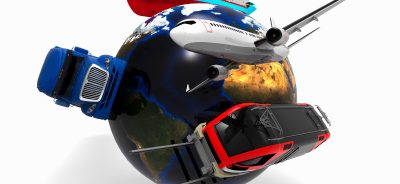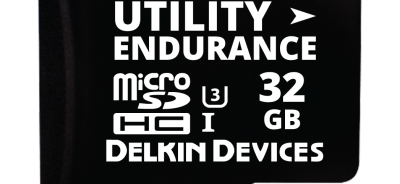What Is Write Amplification in True Embedded Applications?
Embedded computing systems are designed to perform specific tasks, like writing data to the drive, typically in a time-efficient manner. However, things don’t always go smoothly—especially when write amplification occurs.
Write amplification (WA) is an unwanted situation that results when information written to the storage media of flash memory and solid state drives (SSDs) multiplies into more data than what was intended. The surge of data ultimately reduces the life cycle of the device while negatively affecting its performance.
Delkin Devices provides state-of-the-art rugged industrial storage solutions for embedded applications with customizable options and world-class customer care. We conduct revolutionary in-house testing to ensure data reliability and long life cycles, and are well-equipped in preventing write amplification or addressing and solving the problem efficiently.
About Write Amplification
When flash memory and SSDs receive more data than they’re designed to handle, write amplification happens. When attempting to measure write amplification in memory devices, you must compare the writes on the flash memory (how much data is actually stored) to those from the application’s host system (how much data was meant to be stored).
Hard disk drives (HDDs) are another form of storage; however, they’re far less efficient than solid state drives. Because the spinning disks in HDDs need to store data while they’re moving, they feature a high margin of error due to the shock and vibration that affects their mechanical components—especially in an industrial setting. SSDs are therefore the superior choice for rugged industrial storage as they do not feature moving parts. Regardless, SSDs still operate within certain life cycle spans, as all flash memory solutions do. The life cycle depends on how many program and erase cycles can be completed, and write amplification significantly affects the storage device’s durability with its detrimental effects.
What Causes Write Amplification?
SSDs are more at risk of write amplification than HDDs. Unlike HDDs that allow new data to be written over the old data, SSDs need information to be erased before replacing it. It’s during this erasure process that SSDs are most prone to write amplification.
It’s vital to understand exactly how SSDs intricately store data to gain a full scope of why and how writing amplification happens. Delving further into detail, SSDs store their information onto cells, which are grouped into pages and then grouped a second time into blocks. These tiny cells can store as little as one bit of data, while pages can store more than 4,000 bits. Blocks instead have the powerful capability of holding up to 128 pages each.
While data is written onto SSDs, it can be stored in different pages and blocks of the memory. This process is highly efficient for storing information; however, slightly less so when it comes time to erase it. Because the data are scattered around the SSD, the memory drive can have a hard time tracing back the information and deleting it. To add to the already complicated process, SSDs can only erase blocks of data at a time, differing greatly from the method in which it’s stored in detailed cells and pages.
SSD manufacturers are aware of these difficulties, which is why they created a process called “garbage collection” to aid the erasure cycle in being more streamlined. Essentially, garbage collection allows data to be saved and rewritten to another block that’s already been erased and holds the space for the new data, thereby avoiding an overload of information. The block that was holding the data originally then gets erased after all data is safely transferred.
While effective, there is a caveat to this procedure. As the information—both useful and undesired—is being switched from one block to another, it exists twice on the application, meaning it holds up a decent amount of the memory space. As the data is being erased and rewritten to its new location, it also affects the SSDs’ limited program and erase cycles. Furthermore, there needs to be space on the drive so that the data can safely transfer onto the new block.
Can SSDs Avoid Write Amplification?
Designers are aware of the risk of write amplification and the dangers it brings along with it. For this reason, they engineer SSDs to reduce the potential of write amplification in order to expand the life cycle of the device through what is known as over-provisioning.
Over-provisioning allows devices to assess exactly how much data remains on the memory drive, so that they can safely store multiple copies of the information during the garbage collection procedure, thereby diminishing the chances of write amplification occurring. To do so, over-provisioning reads the status of the flash drive’s capacity to withhold information from the host system. Because the flash drive’s stated storage capacity features additional room to hold data other than what is read by the host system, there will be enough extra space during garbage collection for the data to be held on both blocks as it transfers.
SSDs are typically designed with detectors stating the percentage of the capacity remaining on a device. Better yet, the amount of additional storage space on a flash drive can be customized to suit each manufacturer’s needs in accordance with their device’s purpose, usage, and budget. To increase the storage on an SSD drive for seamless over-provisioning, you can shift some of the storage from the host system to that which is needed for the over-provisioning process.
At a first glance, pulling storage away from your host system may not seem efficient. However, SSDs work most effectively when copious amounts of storage space are available. This means that when you transfer storage to over-provisioning, you’ll reduce the chances of it overwriting data, therefore ensuring a high-speed and reliable design resulting in peak performance for your device.
Yet another way to minimize the risk of write amplification on flash drives is through TRIM, which supports the SATA interface. TRIM commands tell the SSD where data is no longer being used in order to erase blocks internally for more efficient functionality. This prevents problems such as when the drive continues to include invalid Logical Block Addresses (LBA) throughout the garbage collection process that inconveniently take up unnecessary space, causing write amplification to happen. The host system will therefore detect an invalid drive and hence replace the LBA by overwriting the file, leaving space for vital data while eliminating problematic blocks and copies of unneeded information.
It’s crucial, however, for the host system to overwrite the data rather than delete them. This is because marking a file for deletion alone will still leave the old data there during the garbage collection process. As the drive isn’t able to read that the file needs to be deleted, it will nonetheless copy it during garbage collection, potentially leading to write amplification.
Thanks to TRIM, issues such as this can be avoided. The TRIM command communicates to the drive that the LBA needs to be erased before it can be reused as soon as a file is deleted. The host system then promptly erases the old data to prevent moving unnecessary data around that will take up space while being copied from one block to another and risk a write amplification occurring. Not only does TRIM prevent write amplifications, but it also boosts free space on the device for the user to add new data while amplifying the SSD and host system’s performance.
TRIM is highly efficient. However, not all SSDs support TRIM commands. The user can nonetheless enjoy benefits that are similar to those offered by TRIM by updating the firmware frequently. Even when SSDs do support TRIM, its perks are not always fast-acting, as the TRIM command does not lie in one location but is instead scattered around. So, the benefits of TRIM may not be put into effect until several garbage collection cycles have been completed and a significant amount of space has been freed up in exact blocks on the drive.
TRIM and over-provisioning both deliver outstanding results when it comes to preventing write amplification on an SSD flash drive. Together, they work even stronger, as over-provisioning sets up the foundation of the drive for TRIM to then free its space. For example, if a drive features 200GB of storage space and 5GB of over-provisioning, TRIM cannot override that over-provisioning space to make room for new data. But if a user customizes the over-provisioning to allow for 10GB, there will be a safer margin of error for the host device to process data without risking write amplification.
As much as the TRIM command prevents risks, it also poses certain dangers, too. One of these is that data deleted by TRIM commands cannot be restored. When dealing with the critical data of industrial rugged applications, you must be absolutely certain that key information won’t be lost. A data recovery specialist can only retrieve lost data if it is also written in another space on the flash drive or if it hasn’t yet been fully deleted.
How Write Processes Affect Write Amplification
Write processes function in varied forms, meaning that each will have a unique impact when it comes to write amplification risks. The safest form of write process would be a sequential write, as these drive-friendly writes happen when large portions of data are processed at a singular time in a simple and formal sequential order. The straightforward layout of sequential writes allows data to fill its blocks with an orderly chain of information that can then be easily deleted in entire blocks once it’s no longer needed.
Because the blocks don’t need to be written to other locations on the SSD flash drive, write amplification can be conveniently avoided. In more succinct terms, this will bring the write amplification to a factor of one. When a write amplification falls at one, it implies that it does not exist, so there will be virtually no threat of it occurring.
Unlike sequential writes, random writes are far more volatile and carry a greater risk of write amplification during the procedure. Random writes function by reading, writing, modifying, erasing, and writing per every new write cycle. The scattered performance of random writes onto blocks poses a higher potential for write amplification, as it is tougher to determine which blocks need data to be deleted, thus possibly rewriting existing data onto the flash drive.
This can only be a risk, though, when each block on the SSD drive has been written on at least one time. Otherwise, there will be no need for garbage collection, which is the driving factor in write amplification. When all the blocks on the SSD flash drive are filled, TRIM commands will signal for data deletion in order for new data to be stored on the blocks. It is only then that random writes have a true possibility for write amplification to affect the drive’s performance and cause harm to its data integrity.
Write amplification factors created by the drive’s write processes depend on the size of the flash drive along with the space it features to over-provision to its host system. Another significant factor is how the device itself is used.
What to Consider About Write Amplification When Selecting a Flash Drive
Selecting memory for your embedded application is a complex process. While write amplification should play a significant role in choosing your preferred flash drive, you must also consider other features of the drive, including its speed, capacity, and the grade of flash, which at industrial levels can withstand high shock levels and extreme temperature ranges that are standard in rugged operating conditions.
Delkin Devices leads the way in innovative and high-quality rugged industrial grade embedded applications. We have a professional and knowledgeable customer service team who will help you identify the best flash drive that meets the specific exigencies of your design. Not only do we feature state-of-the-art, USA-designed drives, but we also offer customizable options so you can boost your business’ performance while keeping your priorities in line. Contact us today for more information on write amplification and how to best prevent it.
ORDER DELKIN INDUSTRIAL FLASH STORAGE TODAY through our distribution partners:
For Europe Contact Our Partner Farnell
 Login
Login Register
Register