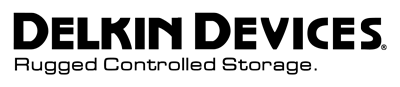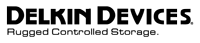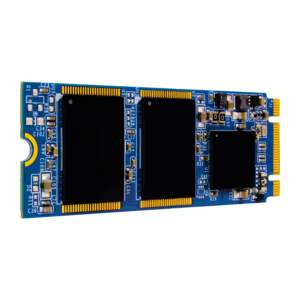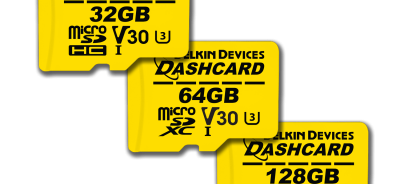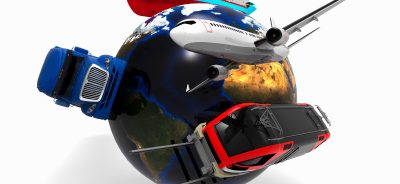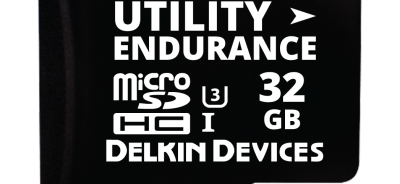Understanding PCIe
If you’re in the market for embedded storage, one term you may encounter frequently is PCIe. PCIe stands for peripheral component internet express and refers to a connection interface for internal devices in a computer system. PCIe consists of expansion slots that can be found on the motherboard of a computer. These slots accept expansion cards that are designed with PCIe technology. In the past, ISA, AGP, and PCI were the most common connection interfaces in computing systems. However, PCIe has since replaced all of these. Today, it is not uncommon to find a computer motherboard with only PCIe connections. Understanding PCIe and the compatibility of your embedded storage devices is critical if you are choosing memory for your industrial application.
PCIe 101
PCIe creates a high-speed connection between the motherboard, the device, and the hardware within the device, allowing high bandwidth data transfers. These transfers occur when a device that is designed with PCIe is inserted into an expansion slot on the motherboard.
Although almost all PCIe devices are installed internally, there is also an external PCIe system called ePCIe. These external devices are not widely used, but when they are, they connect via an ePCIe cable that is attached to a port on the back of the computer.
PCIe Cards and Drives
Since PCIe has become standard, nearly every kind of card on the market is now available in PCIe format. Sound cards, video cards, and network interface cards are just a few examples of PCIe cards that are commonly used.
Modern SSDs are also being designed with PCIe compatibility. This makes it possible for data to be written to the drive at faster speeds. In some cases, hard drives are also being designed with PCIe-enabled SSDs installed inside of them. This marks a big shift in how data storage devices are integrated into computer systems. Embedded USBs and Bluetooth cards are other examples of storage devices and cards that are being designed for PCIe interfaces.
PCIe Formats
Often, designers and OEMs become confused when shopping for PCIe products because of the different ways the formats are expressed. When you shop for PCIe, you are likely to encounter two sets of numbers. One will be x1, x4, x8, or x16. This refers to the size of the PCIe based on the number of pins. The x1 is the smallest, at 25 mm and 18 pins, while x16 is the largest, at 89 mm and 82 pins.
The other number will be 1.0, 2.0, 3.0, or 4.0. This refers to the bandwidth per lane. 1.0 is the slowest version, with a bandwidth of 2 Gbps per lane, while 4.0 is the fastest, with 15.72 Gbps per lane.
Delkin can take the confusion out of shopping for embedded storage by guiding you as you pick a rugged memory solution. Contact our team today.
ORDER DELKIN INDUSTRIAL FLASH STORAGE TODAY through our distribution partner Newark.
Contact
 Login
Login Register
Register