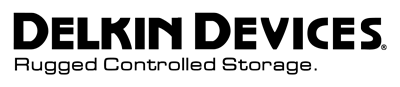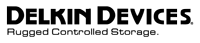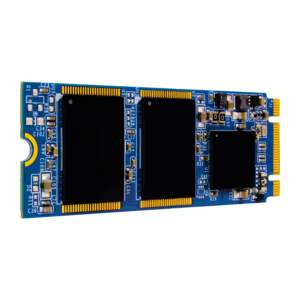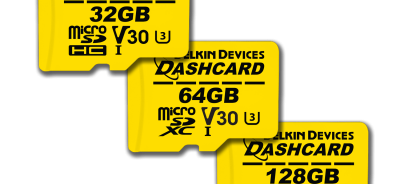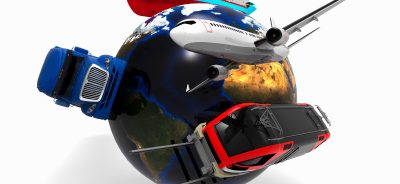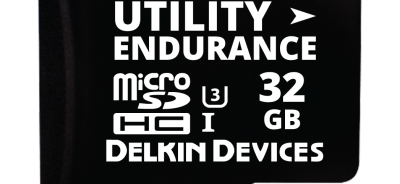SSD Components: Focus on NAND Flash Die
Solid state drives, or SSDs, use NAND flash to store critical data. NAND flash memory is a nonvolatile form of storage, meaning it does not require power in order to store data. This form of memory is critical for SSDs to compete with hard disk drives, or HDDs, and the magnetic storage that they contain. Within the architecture of SSDs, there can be multiple NAND flash chips—also referred to as NAND flash die. The number of die used in the SSD determines the memory capacity it provides. The NAND flash die then communicate with the host system through a controller and interface.
NAND Flash Die Parts
The die itself is the highest level of a NAND flash component. The smallest piece of a NAND flash die is a cell, and each cell is stored in a page. Each page can be written to, and they are the smallest piece of the NAND flash that can store data or be programmed.
Groups of pages are called blocks. There are over 100 pages in each block. Because multiple pages are contained in each block, blocks can store a large amount of data. When it is necessary to erase part of the data stored in the NAND flash memory, it can only be erased by block. It is not possible to erase smaller or larger groups of data within a NAND flash die.
When blocks are grouped together, they form planes. Planes then form NAND flash dies. Dies can contain a single plane full of data blocks, or they may feature multiple planes that have been linked together. The number and configurations of planes within the NAND flash die is adaptable in order to meet the needs of OEMs.
NAND Flash Die within the SSD
The placement of the NAND flash die within the SSD depends on the design of the particular drive. Some SSDs have NAND flash die that are situated in columns next to each other. In other cases, the die are stacked on top of each other in order to make the component packaging smaller.
NAND flash die are connected to other components through solder balls or through leads, depending on if the NAND itself is BGA packaged or TSOP packaged.
Understanding the architecture of SSDs can help you select the best components for your applications. Delkin’s experts are available to answer your questions about SSDs and your options for flash storage. Contact a team member today.
 Login
Login Register
Register