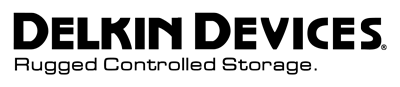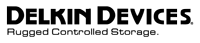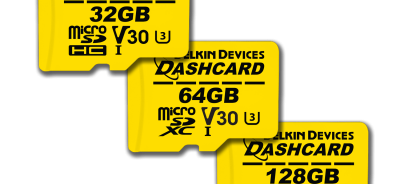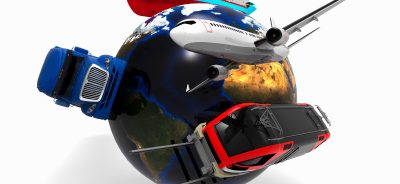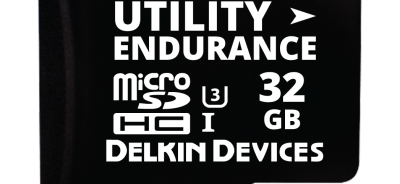How to Test SD Card Health
SD cards, or Secure Digital cards, are extremely popular memory cards that are used in a wide range of applications in consumer and industrial markets. SD cards are small in size, allowing them to be used in today’s small devices, and they offer large storage capacities, making them especially ideal for image-heavy data storage. SD cards also provide highly reliable storage with low power consumption and easy integration into a number of interfaces.
Because SD cards use flash memory, they do have a finite lifespan. For SD cards used in consumer and commercial market devices, monitoring the health of the SD cards is not typically crucial, but the picture is different in industrial applications. For industrial users, monitoring SD card health is critical. SD card failure in industrial applications can lead to costly downtime and can even compromise safety in some cases. How to test SD card health is not always as straightforward as testing the health of other embedded memory products, but it can be done. Here is what you need to know.
SD Card Health Testing Challenges
Some embedded memory products, like SSDs, have integrated testing mechanisms that help users understand the card health of their storage systems. SSDs use SMART, which stands for Self-Monitoring Analysis and Reporting Technology. SMART monitors different activities on the drive, allowing users to identify any abnormalities that may indicate a health problem. Catching these issues before they actually cause a failure can prevent the loss of critical data and functionality.
The challenge that many SD card users face is that SMART is not necessarily built into SD cards. Although SD cards are the same technology as SSDs, they were developed for different purposes. Monitoring SD card health was not considered to be an important feature for the initial ways SD cards were intended to be used, and so a specific interface for health testing was not included in the design. Now that SD cards are used for industrial applications, testing SD card health is indeed crucial.
SD Card Health Testing Solutions
Even without a specific mechanism, there are ways to test SD card health. If your application is compatible with Windows, you can use Windows to run a health check on the card using Windows-based apps. There are other apps you can use as well to run health checks. The information generated may not necessarily be fully accurate, but it can provide helpful insight of potential errors in the system to help determine how to proceed.
For industrial devices, these solutions are not typically viable. There is little margin for error in industrial applications. The best option for industrial users to test SD card health is to purchase SD cards from manufacturers whose cards are constructed with health testing mechanisms.
At Delkin, our industrial SD card with SLC flash and our utility SD card with MLC/industrial 3D flash both come with integrated SMART features. This design allows designers and OEMs who use our SD cards for their industrial applications to reliably monitor the health of their SD cards and react to problems as they arise, before failures happen in the field and cause expensive downtime. As with all Delkin industrial memory devices, our SD cards also come with lifecycle management and a controlled BOM, or bill of materials.
These features mean that none of the components that could affect compatibility in the SD card will be changed without advanced notification and the issuance of a new product number. When it is time to transition to a new SD card because of a design change or the end of the card’s life, we will help you manage the move so that requalification will be seamless.
Do you have questions about how to test SD card health? Reach out to Delkin today for assistance and more information about our industrial storage solutions.
ORDER DELKIN INDUSTRIAL FLASH STORAGE TODAY through our distribution partner Newark.
For Europe Contact Our Partner Farnell
 Login
Login Register
Register