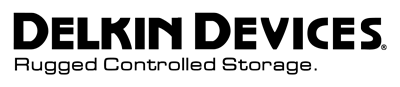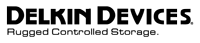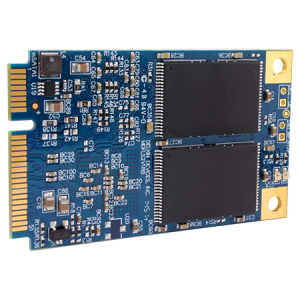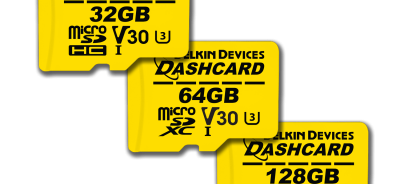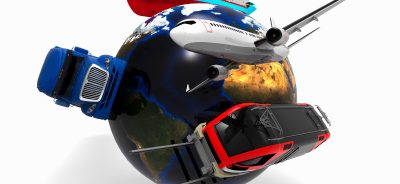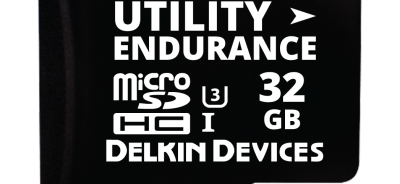Comparing the mSATA vs. SATA Connector
If you’re shopping for a solid state drive, or SSD, then you have probably encountered mSATA and SATA connectors. Both of these act as interfaces between a storage device and the motherboard of a system. SATA has long been the gold standard for connectivity for all kinds of drives, including SSDs. Although other connectors have since entered the market, including PCIe and NVMe, SATA is still hugely popular and important. However, there are differences between SATA and mSATA. Here is a comparison of the mSATA vs. SATA connector.
Specifications
All SATA designs, including mSATA, follow specifications that are determined by the SATA-IO, or Serial ATA International Organization. Both mSATA and SATA use ATA, or Advanced Technology Attachment, as the command for data transfers between the host device and the storage device. For these reasons, anyone who has used a SATA interface will be familiar with how mSATA acts within a device. Similarly, SATA and mSATA connectors must all meet the same specifications, regardless of the manufacturer, because of these shared SATA-IO specifications.
Size
Size is the main difference between SATA and mSATA. mSATA was designed to work in small form factors, such as handheld devices and notebook computers. It is also used in retail kiosks, printers, and other small electronic devices. It is approximately the size of a business card, which makes it the perfect fit for small form factors that also have power constraints. SATA is thicker than mSATA and housed in a 2.5” casing, so it can only fit in larger devices.
Capacity
Both SATA and mSATA meet SATA III speed guidelines of 6Gb/s. However, the size of mSATA means that it is usually used in drives with lower storage capacities than the full-sized SATA option. Storage capacity is determined by the drive, not the connector itself. Generally, mSATA drives with SLC flash offer the best reliability for data storage, while those with MLC flash can offer greater capacity, but less reliability. SATA drives have more capacity than mSATA drives of both kinds, but the distinction between SLC and MLC also applies to SATA drives.
The team at Delkin can break down all of the facts about mSATA and SATA, and help you understand how they apply to your device design. Contact us today for more information comparing the mSATA vs. SATA connector, or to receive a technical sample.
ORDER DELKIN INDUSTRIAL FLASH STORAGE TODAY through our distribution partner Newark.
 Login
Login Register
Register